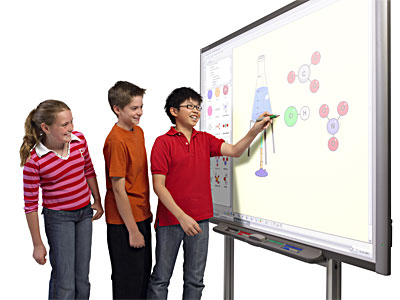In chapter eleven, tech tool 11.1, talks about digital portfolio building resources. This is a technology technique that helps teacher stay organized with their work and with their students grades and learning comprehension. This tool seems very interesting to me because having a digital portfolio can be very useful for teachers, business owners, and entrepreneurs! There are many apps that anyone can use not even just teachers!
Tech tool 11.2 talks about survey and poll resources and apps, these are pretty good teaching tools for teachers and students. Teachers can create their own surveys using various websites for their classroom relating to a certain topic. Which I think is awesome, surveys can be fun for anyone! One website talked about in this section is Surveymonkey.com which allows you to create your own survey!
A certain type of learning caught my attention, and that is Teaching with a clicker. I grew up learning from slideshows. Now many teachers are using clicker learning because students can get interactive with learning and with other students. It breaks the ice of being embarrassed to answer a question, and no question is a stupid question. Using this clicker method, it gives teachers instant feedback of what their students know and gives them a somewhat idea on how they will do on a test which is awesome! I would be interested in using this method in my classroom.
This website gives instructions on how to control and work a clicker in your classroom!
http://commons.trincoll.edu/sta/documentation/clickers/

Resources:
The STA Program @ Trinity College - 2015
A collaborative initiative from Academic Computing and the Blume Language & Culture Learning Center. retrieved April 4th 2015.
Maloy, R., O'Loughlin, R., Edwards, S., & Woolf, B. (2013). Transforming Learning with New Technologies. 2nd Edition. Boston, MA: Pearson Education Inc.
https://www.surveymonkey.com/ retrieved April 4th, 2015.